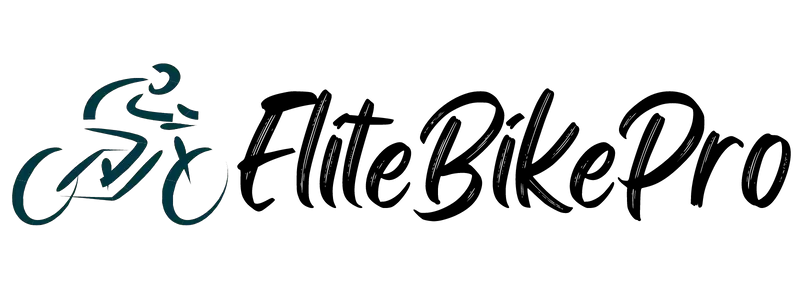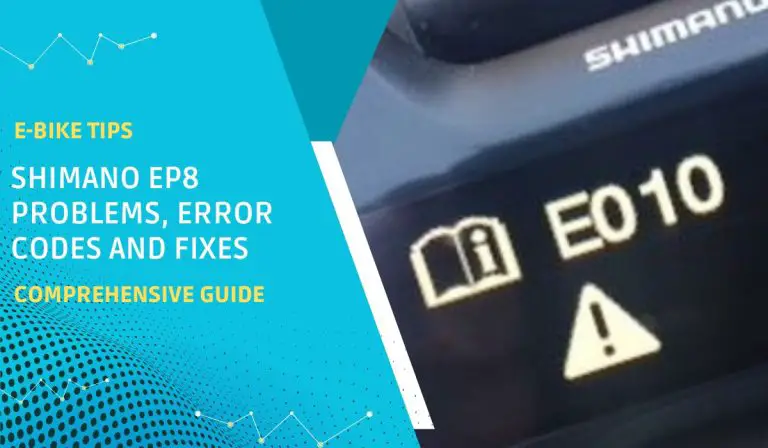The most common Shimano EP8 error code is E010, which indicates that an abnormality was detected in the drive unit. This is a generic error code and can be fixed by turning the power off and then on again. If the error code keeps showing, contact your dealer for assistance.
The best way to fix a problem with your Shimano EP8 is to consult the owner’s manual. In some cases, you may be able to fix a problem with your Shimano EP8 yourself by making sure the battery is fully charged, turning the bike off and then back on again, and then making sure the speed sensor is properly connected.
I was riding my Shimano EP8 electric bike some weeks ago when I got an error code on the display. It said E010, which means an abnormality was detected in the drive unit. I checked the battery to be sure it wasn’t what caused it. I then turned my bike off and on, and when it came on, the error code went away. I learned that it’s important to make sure to notice warning signs to prevent error codes. I also learned that I can check the battery voltage on the display, which is helpful if I’m not sure if the battery is low.
In this article, I will be sharing with you the Shimano EP8 problems and error codes and how to fix them. At the end of this article, you will be able to spot the Shimano EP8 problems and error codes and be able to fix them freely. So, let’s go!
Skip To Section Here
Common Shimano EP8 Problems
Here are some common issues you might face with the Shimano EP8 system.
Error codes
The Shimano EP8 has a number of error codes that can indicate a problem with the motor, battery, or other components. Some of the most common error codes include E010, E012, and E022.
How to troubleshoot:
- Turn your bike off and on again. Check the battery level. Make sure your bike is not overloaded and overheating. Check and clean the sensors.
- Check the error code and identify its cause. Fix the error by following the Shimano EP8 error code chart below.
- Take your bike to a qualified mechanic if these don’t work.
Bottom bracket spindle failure
The Shimano EP8 RS, a variant of the EP8 motor, has been known to develop cracks in the bottom bracket spindle. This is a manufacturing defect that can occur with use and exposure to the elements.
How to troubleshoot:
- Make sure that you are using the correct bottom bracket for your bike. The Shimano EP8 RS bottom bracket is only compatible with certain bikes.
- Make sure that the bottom bracket is installed correctly. The bottom bracket should be installed tightly, but not so tight that it damages the threads.
- Check the spindle, bearings, and threads for any wear and tear or visible damage. If the spindle is bent or cracked, it will need to be replaced.
- If the spindle, bearings, and threads are all in good condition, the problem may be with the crankset. In this case, you will need to replace the crankset.
- If the problem persists, take your bike to a qualified mechanic.
Software Updates
Updating the EP8’s firmware may sound easy, but it can be a source of frustration if not properly done. It is important to keep the software on your bike up-to-date.
How to troubleshoot:
- Make sure that you are using the latest firmware for the bike. If not, you can download the latest firmware from the Shimano website. Make sure that your phone or tablet is connected to the internet and has Bluetooth enabled.
- Open the E-Tube Project app and connect it to the bike.
- Follow the instructions in the app to update the firmware.
If the firmware update fails, try the following:
- Restart your phone or tablet.
- Restart the bike.
- Clear the cache and data for the E-Tube Project app.
- Try updating the firmware again.
If the firmware update fails, you may need to take the bike to a qualified technician. They will be able to diagnose the problem and make the necessary repairs.
10 Most Common Shimano EP8 Error Codes
Here are the 10 common Shimano EP8 error codes, their causes, and their fixes:
Error code E010:
Cause: An abnormality was detected in the drive unit.
Fix: Refer to the SHIMANO STEPS user’s manual and perform the following: Turn the power off and then on again.
If the error persists, stop using it and contact your place of purchase or a distributor for assistance.
Error code E012:
Cause: Sensor initialization could not be completed normally.
Fix: Press the battery power button to turn the power off and then on again without placing your feet on the pedals.
Or, have your place of purchase adjust the chain tension. If the error persists, contact your distributor for assistance.
Error code E013:
Cause: Abnormality detected in the drive unit’s firmware
Fix: Have your place of purchase connect to the E-Tube Project and restore the firmware. If the error persists, contact your distributor.
Error code E014:
Cause: An abnormal bicycle speed signal was detected from the speed sensor.
Fix: Have your place of purchase perform the following:
- Install the speed sensor and magnet in the appropriate locations.
- Return the bicycle to the factory default setting if it has been modified.
Ride the bicycle briefly after following the instructions above to clear the error.
If the error persists or if the information above does not apply, contact your distributor for assistance.
Error code E015:
Cause: An abnormality was detected in the drive unit.
Fix: Turn the power off and then on again.
If the situation does not improve, stop using it and contact your place of purchase.
Error code E016:
Cause: A communication error was detected between the microcontrollers inside the drive unit.
Fix: Turn the power off and then on again.
If the situation does not improve, stop using the corresponding drive unit, retrieve the error log of the drive unit in the E-Tube Project, and contact a distributor after outputting a report.
Error code E021:
Cause: The battery connected to the drive unit conforms with system standards but is not supported.
Fix: Refer to the SHIMANO STEPS user’s manual and perform the following:
Turn the power off and then on again.
Error code E022:
Cause: The battery connected to the drive unit conforms with system standards but is not supported.
Fix: Refer to the SHIMANO STEPS user’s manual and perform the following:
Turn the power off and then on again.
Error code E023:
Cause: An electrical abnormality in the battery was detected.
Fix: Refer to the SHIMANO STEPS user’s manual and perform the following:
Turn the power off and then on again.
Error code E031:
Cause: The chain tension may not yet be adjusted or the crank may not be installed properly.
Fix: Have your place of purchase adjust the chain tension, re-install the crank in the specified direction, and then turn the power back on. If the error persists, contact your distributor for assistance.
Warning code W103:
Cause: Sensor initialization issue
Fix: Turn the crank in reverse. Contact the distributor if the issue persists.
Here are the other Shimano EP8 error codes, their indications, and how to fix them:
More Shimano Bike Error Codes:
| ERROR CODES | INDICATION | HOW TO FIX |
| E (01000- E01004, 01010, 01011, 01020-E01022) | A sensor abnormality was detected in the drive unit. | Contact your place of purchase or a distributor for assistance. |
| E01030 | A sensor failure was detected in the drive unit. | Contact your place of purchase or a distributor for assistance. |
| E01040-E01042 | A malfunction was detected in the drive unit motor. | Contact your place of purchase or a distributor for assistance. |
| E01050, E01051 | A sensor failure was detected in the drive unit. | Contact your place of purchase or a distributor for assistance. |
| E011 | System error detected. | Refer to the SHIMANO STEPS user’s manual and perform the following: Turn the power off and then on again. |
| E020–E02000 | Have your place of purchase connect to the E-TUBE PROJECT to update the firmware on all the SHIMANO STEPS system units to the latest version. | Have your place of purchase check to see if the cable between the drive unit and the battery is connected correctly, and check the power cord for abnormalities. |
| E024 | Battery overcurrent protection occurred. (communication error with the bicycle system) | Have your place of purchase make sure that the cable is not loose or improperly connected. If the error persists, contact the distributor for assistance. |
| E025 | The battery does not recognize the drive unit. (A genuine drive unit is not connected, or the power cord is disconnected.) | Have your place of purchase connect a genuine battery or drive unit. Also, check the power cord for abnormalities. If the error persists, contact the distributor for assistance. |
| E030 | A shifting unit different from the system configuration is installed. | Have your place of purchase connect to the E-Tube Project to update to the correct configuration. |
| E033 | The current firmware is not supported by this system. | Have your place of purchase connect to E-TUBE PROJECT to update the firmware on all the SHIMANO STEPS system units to the latest version. |
| E034 (E013) E03400 | Abnormality detected in the drive unit’s firmware. | Have your place of purchase connect to the E-Tube Project and restore the firmware. If the error persists, contact your distributor. |
| E035-E03500 | An abnormality was detected in the bicycle settings. | Have your place of purchase connect to the E-Tube Project to check the configuration. If the settings and bicycle status differ, revise the bicycle status. If the error persists, contact your distributor. |
| E043 | Abnormality detected in the firmware of this product. Part of the firmware may be corrupted. | Contact your place of purchase or a distributor. The firmware needs to be restored. |
| E044 | Error caused by system configuration. | Contact the bicycle manufacturer. |
| E050 (E014)-E05000 | An abnormal bicycle speed signal was detected from the speed sensor. | Have your place of purchase install the speed sensor and magnet in the appropriate locations. If the bicycle has been modified, return it to the factory default setting. Ride the bicycle for a short while after following the instructions above to clear the error. If the error persists or if the information above does not apply, contact your distributor for assistance. |
| E201 | An abnormality was detected in the drive unit. | Turn the power off and then on again. If the situation does not improve, stop using it and contact your place of purchase. |
| E203 | An abnormality was detected in the drive unit. | Stop using it and contact the place of purchase. |
| E206 | An abnormality was detected in the drive unit. | Turn the power off, leave the drive unit in a cool place away from direct sunlight until the temperature decreases sufficiently, and turn the power on again. If the situation does not improve, stop using it and contact your place of purchase. |
| E209 | An abnormality was detected in the drive unit. | Stop using it and contact the place of purchase. |
| E229 | An abnormality was detected at the front and rear light terminals of the drive unit. | Stop using it and contact the place of purchase. |
| E239 | An abnormality was detected at the accessory power terminal of the drive unit. | Stop using it and contact the place of purchase. |
| E254 | An electrical abnormality in the battery was detected. | Check whether the power cord is loose or disconnected and whether it is appropriately connected. If the situation does not improve in step 1, press and hold the power switch on the battery. If the situation does not improve in step 2, charge the battery. If the situation does not improve after performing the above operations, stop using them and contact your place of purchase. |
| E255 | An electrical abnormality in the battery was detected. | Check whether the drive unit and battery are compatible. If you have any questions, contact the place of purchase. If they are compatible but the situation does not improve, press the power switch on the battery several times. If the situation does not improve after performing the above operations, stop use and contact a distributor. |
| E259 | An electrical abnormality in the battery was detected. | Stop using it and contact the place of purchase. |
| E295 | An abnormal bicycle speed signal was detected from the speed sensor. | Check that the speed sensor and magnet are properly installed. If the bicycle has been modified, undo the modifications, as the drive unit may enter the Safe Mode mentioned in error code E299. If you have any questions, stop using it and contact the place of purchase. |
| E299 | The drive unit entered Safe Mode because tampering was detected. | Stop using it and contact the place of purchase. |
| E903 | An abnormality due to different settings, etc., between units was detected. | Stop using it and contact the place of purchase. |
| E905 | An incompatible combination of units was detected. | Connect the E-Tube Project, check the details of the compatibility problem, and combine compatible units. If you have any questions, contact the place of purchase. |
| E906 | An abnormality was detected between the units. | Stop using it and contact the place of purchase. |
| E910 | An incompatible combination of units was detected. | Combine compatible units. If you have any questions, contact the place of purchase. |
| E914 | An abnormality was detected between the drive unit and the battery. | Clean the connection terminal of the battery mount and reconnect the battery. If the situation does not improve after performing the procedure in step 1, stop using it and contact your place of purchase. |
| E915 | The drive unit and battery are incompatible. | Stop using it and contact the place of purchase. If you have any questions, contact the place of purchase. |
| E925 | The battery and battery charger are not compatible. | Combine a compatible battery with a battery charger. If you have any questions, contact the place of purchase. |
| E934 | A communication error was detected between the cycle computer and the drive unit. | Properly reconnect the electric wire connecting the cycle computer and the drive unit. If the situation does not improve, stop using it and contact your place of purchase. This error will be cleared when you turn the power off or connect to E-TUBE PROJECT, even if a problem with the connection state is displayed. If the operation limitation still applies after this error is cleared, contact the place of purchase. |
| E944 | A communication error was detected between the shifter/switch and the drive unit. | Properly reconnect the electric wire connecting the shifter or switch and the drive unit. If the situation does not improve, stop using it and contact your place of purchase. This error will be cleared when you turn the power off or connect to E-TUBE PROJECT, even if a problem with the connection state is displayed. If the operation limitation still applies after this error is cleared, contact the place of purchase. |
WARNING CODES:
| WARNING CODE | INDICATION CONDITIONS | OPERATIONAL RESTRICTIONS | REMEDY |
| W010 | High-temperature abnormality in the drive unit | Assistance is lower than normal. | Do not ride in assist mode until the temperature drops. If the error persists, contact your distributor. |
| W011 | No bicycle speed signal from the speed sensor | Reduced maximum speed for assistance | Install the speed sensor and magnet correctly. 2. Contact the distributor if the error persists. |
| W012 | Crank installed in the wrong direction | – | Re-install the crank correctly. 2. Contact the distributor if the error persists. |
| W013 | Sensor initialization issue | Assistance is lower than normal. | Power off and on without pedaling. 2. Contact the distributor if the error persists. |
| W020 | Battery temperature exceeds range | No system functions | Cool the battery if it’s too hot, or warm it if it’s too cold. Contact the distributor if the error persists. |
| W032 | Different shifting units are installed. | Unable to perform gear shifting | Check the system configuration. 2. Contact the distributor if the error persists. |
| W030 | Multiple assist switches are connected. | Unable to perform gear shifting | Adjust function assignments or use one switch. 2. Contact the distributor if the error persists. |
| W031 | Chain tension or crank issue | No assistance when riding | Adjust chain tension and crank installation. 2. Contact the distributor if the error persists. |
| W10000 (W010) | High-temperature abnormality | Assistance is lower than normal. | Avoid riding with assistance until the temperature drops. Contact the distributor if the error persists. |
| W10100 (W011) | No speed signal was detected. | Reduced maximum speed for assistance | Install the speed sensor and magnet correctly. 2. Contact the distributor if the error persists. |
| W10300 | Sensor initialization issue | Assistance is lower than normal. | Follow specific instructions based on the computer display. Contact the distributor if needed. |
| W10600 | Sensor initialization issue | No assistance when riding | Power off and on without pedaling. 2. Follow specific riding instructions. 3. Contact the distributor if needed. |
| W20000 (W020) | Battery temperature exceeds range | No system functions | Adjust the battery temperature. Contact the distributor if the error persists. |
| W30200 (W032) | Different shifting units are installed. | Unable to perform gear shifting | Check the system configuration. 2. Contact the distributor if the error persists. |
| W205 | Sensor initialization issue | Assistance is lower than normal. | Turn the crank in reverse. Contact the distributor if the issue persists. |
| W206 | Abnormality detected in the drive unit | Assistance is lower than normal. | Wait for the drive unit’s temperature to return to normal. Contact the distributor if the issue persists. |
| W222 | Abnormality detected in the light terminal | Light and accessory issues | Check the front or rear light terminal. Contact distributor. |
| W232 | Abnormality detected in the accessory terminal | Light and accessory issues | Check the accessory power terminal. Contact distributor. |
| W240 | Abnormality detected in the drive unit | Communication issues with CAN devices | Power off and on. Contact the distributor if the error persists. |
| W242 | Abnormality detected in the CAN terminal | CAN-connected device issues | Check the CAN terminal. Contact distributor. |
| W256 | Battery temperature exceeds range | No system functions | Adjust the battery temperature. Power ON. Contact the distributor if the error persists. |
| W292 | No speed signal was detected from the sensor. | Reduced maximum speed for assistance | Check the speed sensor and magnet. Contact the distributor if needed. |
| W935 | Communication error with the cycle computer | Cycle computer functions are not working. | Reconnect the electric wire. Contact the distributor if the issue persists. |
| W945 | Communication error with the shifter or switch | Shifter and switch functions are not working. | Reconnect the electric wire. Contact the distributor if the issue persists. |
| W954 | Communication error with the rear shifting unit | Rear shifting is not functioning. | Reconnect the electric wire. Contact the distributor if the issue persists. |
| W960 | Communication error with a CAN device | Communication issues with a CAN device | Power off and on. Contact the distributor if the error persists. |
| W965 | Incompatible drive unit and CAN device | Communication issues with a CAN device | Ensure compatibility. Contact the distributor for guidance. |
| W966 | Incompatible drive unit and CAN device | Communication issues with a CAN device | Update the drive unit firmware. Contact the distributor if the issue persists. |
Battery Consumption Check Results:
| ERROR CODE | INDICATION CONDITIONS | REMEDY |
| E-B10 | Firmware problem; battery consumption check stopped | Update the firmware of all components and perform an error check again. |
| E-B20, B30 | A fault may exist. | Check for battery consumption errors. If repeated, contact the place of purchase or distributor. |
| E-B51 | A unit with a problem may be connected. | Update the firmware of all components and perform an error check again. |
| E-B52 | A fault may exist. | Replace products one by one and re-check the battery current error. If repeated, contact the place of purchase or distributor. |
| E-B71 | The connected unit may be faulty. | Contact the place of purchase or distributor. |
| E-B72 | A fault may exist. Battery consumption error in a specific unit. | Follow the guidance to perform battery consumption checks for individual connections. |
| E-B81 | The connected unit may be faulty. | Contact the place of purchase or distributor. |
| E-B82 | A fault may exist. Battery consumption error in a specific unit. | Follow the guidance to perform battery consumption checks for individual connections. |
| E-B90 | No faulty units were detected. | Perform battery consumption Check if there are issues. Contact the place of purchase or distributor if necessary. |
Di2 ADAPTER
| ERROR CODE | INDICATION CONDITIONS | REMEDY |
| CAN Communication Error | Communication cannot be established between the Bosch eBike drive unit and the Shimano Di2 adapter. | 1. Check the Bosch Y-Harness connection. 2. Replace the Bosch Y-Harness if needed. 3. Check the Shimano Di2 Adapter. 4. Ensure the drive unit is compatible. |
| Battery not connected | Power is not being supplied from the Bosch eBike system to the Shimano Di2 Adapter. | 1. Ensure the Bosch battery is correctly attached and the LED is lit. 2. Check the Bosch Y-Harness connection. |
| Power supply circuit failure | Power is not being supplied from the Bosch eBike system to the Shimano Di2 Adapter. | 1. Check that the BOSCH battery LED is lit. 2. Replace the Bosch Y-Harness if needed. 3. Check the Shimano Di2 Adapter. |
| Unsupported Bicycle Type | The Shimano Di2 Adapter is connected to an unsupported type of bicycle. | 1. For certain BOSCH eBike system versions, the Shimano Di2 Adapter cannot be used. |
| Unsupported Version | A Bosch eBike drive unit that is not supported by the Shimano Di2 Adapter is currently connected. | 1. Use the Bosch diagnostic tool to update the Bosch eBike system software to the latest version. |
| Unable to shift gears | The Bosch eBike system is prohibiting the Shimano Di2 Adapter from operating, preventing gear shifting. | 1. Use the Bosch diagnostic tool to check the Bosch eBike system. |
Troubleshooting Steps
If you are experiencing a problem with your Shimano EP8, there are a few things you can do to troubleshoot the issue.
- Check the error codes.
The Shimano EP8 has a number of error codes that can indicate a problem with the motor, battery, sensor, or other components. If you are seeing an error code on the display, you can look up the meaning of the code in the table above or in the user manual. There is a remedy provided to fix or troubleshoot the problem.
- Check the connections.
Make sure that all of the connections between the motor, battery, and control unit are tight and secure. Loose or damaged connections can cause problems with the motor.
- Update the firmware.
Shimano regularly releases firmware updates for the Shimano EP8. These updates can improve the performance of the motor and fix any known bugs. Make sure that your motor is running the latest firmware.
- Contact Shimano customer support.
If you have tried all of the above and are still having problems, you can contact Shimano customer support for further assistance. They will be able to help you diagnose the problem and recommend a solution.
Here are some additional resources that you may find helpful:
Preventative Maintenance
Regular maintenance can help you prevent many of the problems that can occur with your Shimano EP8 system. Here are some tips and suggestions for keeping your Shimano EP8 system in top shape:
- Clean and lubricate the chain regularly. This will help prevent the chain from wearing out and causing problems with the motor.
- Inspect the brake pads and rotors regularly. If the brake pads or rotors are worn out, they should be replaced.
- Avoid riding in extreme temperatures. The Shimano EP8 can overheat in hot weather and freeze in cold weather.
- Take your bike to a qualified mechanic for regular maintenance. This will help to ensure that your bike is in good condition and that any problems are identified and fixed early.
By following these tips, you can help keep your Shimano EP8 system running smoothly for many years to come.
Conclusion
You can fix the Shimano EP8 problems or troubleshoot the issue by checking the error codes, battery voltage, connections, and firmware. Regular maintenance, such as charging the battery, cleaning and lubricating the chain, and inspecting the brake pads and rotors, can help prevent problems from occurring.
You can apply the troubleshooting tips I have provided above and perform regular maintenance to keep your Shimano EP8 system running smoothly.
If you have any questions or experiences to share, please feel free to leave a comment below. Thank you for reading.