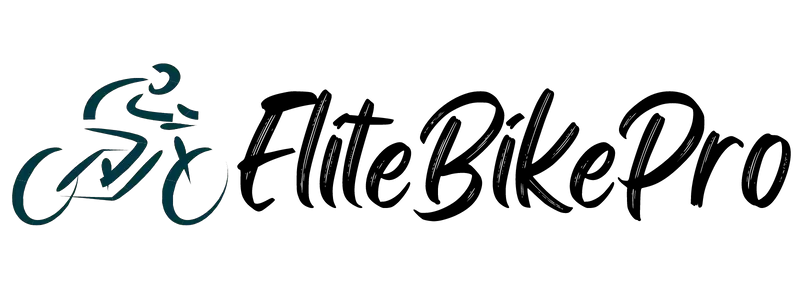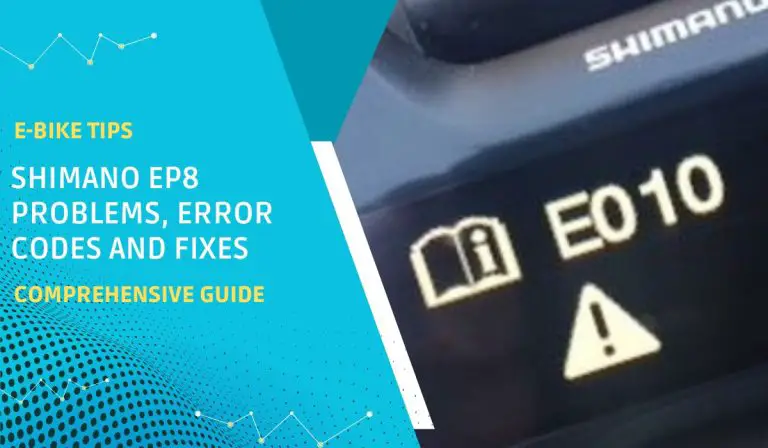Turning on the headlight on Rad Power Bikes depends on the model. For RadRover and RadCity models, you simultaneously press the UP arrow and “MODE’ buttons to activate the front headlight, the taillight, the LCD backlight, and the brake light (for whenever you squeeze the brake lever). However, this method can vary slightly depending on individual models.
If you’re a new user of Rad Power Bikes, you may be confused about getting the headlights to function. Rad Power Bikes, across all models, power up four different lights in the entire e-bike. All functions are displayed in the taillight, the headlight, the brake light, and the LCD backlight.
Models released in 2019 and after have integrated taillights that activate automatically whenever you turn on the bike and squeeze the brake lever. In the rest of this article, I’ll explain the simple steps to controlling the headlight on different Rad Power Bike models.
Here’s a rundown of the directions I’ll walk you through in this article:
| Rad Power Bike Light OperationDirectionsTo turn ON the bikePress and Hold the “MODE” button until power engages. | |
| To turn ON the headlight, taillight, and LCD backlight | Press and hold the “MODE” button and “UP” button until the light illuminates. |
| To activate the brake light | Squeeze the brake lever when the bike is on. |
| To Activate Flash Mode on the taillight | Press the rubber button on the bottom left of the light housing underneath your seat when the brake and taillight are ON. |
| To turn ON Walk Mode | While dismounted, press and continue to hold the “DOWN” button. |
Skip To Section Here
Locating the Headlight Control On Rad Power Bikes
Everything that concerns controlling Rad Power Bike headlights happens on the handlebar steering control (except activating flash mode for the brake light on Radrover models).
- Rad Power Bike’s RadRovers Model: RadRover models have rear safety, brake lights, and a front headlight. The headlight control for these models is activated with buttons on the right side of the handlebar. There are three: “UP,” “MODE,” and “DOWN” buttons. For Radrovers, the headlight is controlled with only the “UP” and “MODE” buttons.
- Rad Power Bike’s RadRunner Model: RadRunner models equally have rear safety and brake lights and a front headlight. However, the headlight control for these models is activated with only a single button on the right side of the handlebar. This button has the torchlight head symbol imprinted on it for easy identification.
- Rad Power Bike’s RadCity Model: RadCity models have similar headlight control features to the Radrovers. The rear safety and brake lights and a front headlight are all activated with the “UP” and “MODE” buttons on the right hand side of the handlebar.
Using the Headlight Switch on Rad Power Bike Models
Here’s a step-by-step procedure on how to turn on the headlight using the two activating buttons (for RadRovers and Radcity models) or a single control (for Roadrunner models).
Step 1: Turn on your bike first. Press and Hold the “MODE” button until power engages.
Step 2: At the same time, press and hold both the “Up” and “Mode” Buttons on the left-hand side panel of the bike.
Step 3: The headlight and light will illuminate after five seconds or less. The LCD backlight will also come on.
If you use a Roadrunner, you know it doesn’t have an LCD. It only has a screen with a few LEDs and Buttons on it. So here’s how you turn on the headlight:
Step 1: First, turn on the key since it’s the key switch.
Step 2: Then, you hit the power button on the screen with the power symbol.
Step 3: At this point, all the LEDs will light up. The top portion of the screen shows your battery status, while the full five LEDs show you the pedal assist mode.
Step 4: The “up” and “down” buttons help you scroll through the pedal assist modes.
Step 5: Press and hold the light button to turn on the headlight. It also activates the taillight.
Step 6: The brake light automatically comes on whenever you squeeze the brakes.
The Flashing Brake Light Mode
If you’re driving, I’d suggest using the rubber button on the bottom left of the taillight housing to activate the flashing rear taillight mode. When you press the button for a second, it automatically turns the light into a strobe light, warning drivers or other cyclists behind you.
The exciting part is that it’s an electronic brake light connected to the brake levers, so when you squeeze it, the brake light is illuminated regardless of whether the lights are ON or OFF.
Can I Turn On My Rad Bike With The LCD and headlamps OFF by Default?
If you ride exclusively in peak daytime, you may be thinking of a way for the Rad Bike to turn on without the LCD and Headlamp ON due to battery-saving concerns.
Unfortunately, this is a setting you can’t change. Newer Rad bikes have the headlights on by default whenever the motorcycle is ON for safety reasons. So it can’t be turned off by default; you’ll have to use the top two buttons on the left-hand side panel to turn off the light.
Why Is My Rad Power Bike Headlight Not Working?
Sometimes, you may follow the above steps to switch on your bike’s headlight, but it won’t work. In such a situation, it’s a problem of non-functional headlights.
The most common causes of this are:
- Connection and wiring issues
- Battery-related problems
- Non-functional buttons
- The bulb of the light
With this in mind, you first want to confirm if the connection between the headlight and the bike’s electrical system is secure because Rad Power Bikes feature detachable headlights. Inspect the wiring from the headlight to the switch and access other bike components.
If there’s no problem with the connection, then inspect your battery. Are the battery contacts clean and free from corrosion? Is it faulty or swollen?
If nothing is wrong with the battery, examine the buttons on the handlebar. Confirm that they are in the correct position and functioning correctly. Toggle the buttons a few times to ensure they are making proper contact.
Sometimes, the bulb in the headlight housing could be burned out, cracked, or discolored. So use a 4 mm Allen and 8 mm wrench to remove the screw on the headlight housing and the bulb. If it has a problem, then replace it.
If none of these solve the issue or you can’t diagnose any problem in the above-mentioned areas, you must seek professional technical support.
You can contact Rad Power Bikes customer service or reach out to a qualified bike technician. Just be sure that the technician’s specialty is electric bikes.